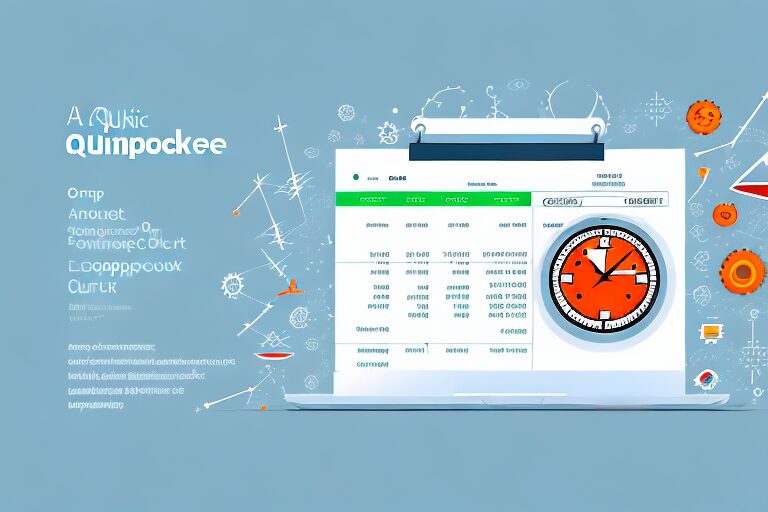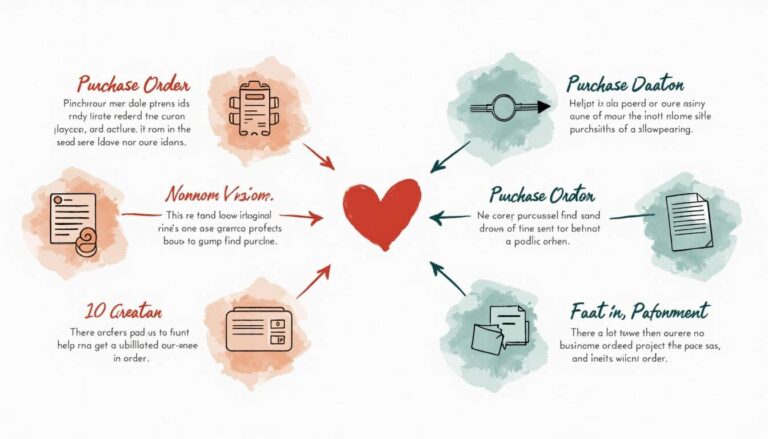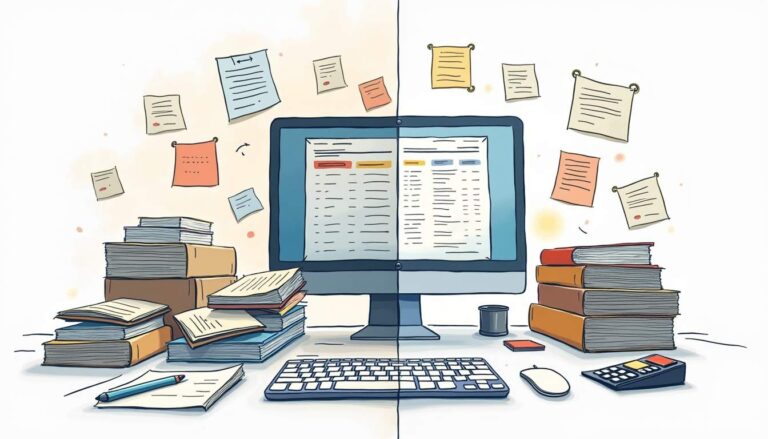For businesses of all sizes, efficient and streamlined operations are paramount to success. One critical aspect of running a business smoothly is managing purchase orders effectively. This is where a Purchase Order (PO) software for QuickBooks becomes indispensable. In this article, we will explore the fundamentals of PO software, the benefits of integrating it with QuickBooks, key features to look for, tips for selecting the right software, and the impact it can have on overall business performance.
Understanding the Basics of PO Software
Before delving into the advantages and functionalities of PO software, let’s clarify what it is. Purchase Order software is a specialized tool designed to facilitate the creation, management, and tracking of purchase orders within a business. It streamlines the procurement process, automates tasks, and ensures accuracy and efficiency in purchasing.
Defining PO Software
In simple terms, PO software enables businesses to create and manage purchase orders digitally. It eliminates the need for manual paperwork, reduces errors, enhances communication, and fosters collaboration between departments involved in the procurement process. By leveraging technology, businesses can optimize their purchasing workflows and achieve better control over their procurement activities.
When a business decides to implement PO software, it undergoes a process of evaluating different software options available in the market. The business needs to consider factors such as the software’s features, ease of use, scalability, integration capabilities, and cost. Once the software is selected, it is installed and configured to align with the business’s specific requirements.
Once the software is up and running, employees can access it through a user-friendly interface. They can create purchase orders by entering relevant details such as the supplier’s information, item description, quantity, price, and delivery date. The software may also provide options to attach supporting documents, such as product specifications or quotations, to ensure clarity and accuracy in the purchasing process.
After the purchase order is created, the software assigns a unique identifier to it, making it easy to track and reference in the future. The software also allows businesses to set up approval workflows, ensuring that purchase orders are reviewed and authorized by the appropriate personnel before proceeding with the procurement.
PO software offers various features to enhance the efficiency of the procurement process. For example, it may include an integrated supplier database, allowing businesses to maintain a centralized repository of supplier information. This feature enables businesses to easily access supplier details, such as contact information, payment terms, and past transaction history, when creating purchase orders.
The Role of PO Software in Business Operations
Efficient procurement is the backbone of any business, regardless of its size or industry. PO software empowers businesses to streamline their purchasing process and maintain complete visibility into their procurement activities. With the help of real-time data and analytics, businesses can make informed decisions, improve inventory management, manage supplier relationships, and optimize cash flow.
One of the key advantages of PO software is its ability to automate repetitive tasks. For example, the software can automatically generate purchase orders based on predefined rules, such as minimum stock levels or reorder points. This automation saves time and reduces the risk of human error, ensuring that the business never runs out of essential supplies.
Furthermore, PO software enables businesses to track the status of purchase orders throughout the procurement cycle. It provides real-time updates on order processing, shipment tracking, and delivery confirmation. This visibility allows businesses to proactively address any delays or issues, ensuring smooth operations and customer satisfaction.
Another important aspect of PO software is its role in financial management. The software integrates with accounting systems, enabling seamless synchronization of purchase order data with financial records. This integration eliminates the need for manual data entry, reduces the risk of discrepancies, and improves the accuracy of financial reporting.
In addition, PO software facilitates effective supplier management. It allows businesses to maintain a comprehensive supplier database, including information such as performance ratings, contract terms, and compliance requirements. By analyzing supplier data, businesses can identify opportunities for cost savings, negotiate better deals, and build stronger relationships with their suppliers.
Overall, PO software plays a crucial role in optimizing the procurement process and driving operational efficiency. It empowers businesses to streamline their purchasing workflows, reduce costs, improve inventory management, and enhance collaboration between departments. By leveraging the power of technology, businesses can achieve better control over their procurement activities and ultimately, contribute to their overall success.
The Integration of PO Software and QuickBooks
QuickBooks is one of the most trusted accounting software solutions available. Its integration with PO software offers numerous benefits for businesses, making the procurement process even more seamless and efficient.
When it comes to managing finances, accuracy and efficiency are crucial. The integration of PO software with QuickBooks allows businesses to achieve a seamless flow of data between the procurement and accounting departments. This eliminates the need for manual data entry, reducing the risk of errors and enhancing overall productivity.
With real-time synchronization of data, businesses can have accurate and up-to-date financial records. This ensures compliance with accounting standards and provides a solid foundation for making informed financial decisions.
The Seamless Connection Between PO Software and QuickBooks
Imagine a scenario where a purchase order is generated in the procurement department. In a traditional setup, this information would need to be manually entered into the accounting system. This process is not only time-consuming but also prone to errors.
However, with the integration of PO software and QuickBooks, this entire process becomes seamless. As soon as a purchase order is created, it is automatically synchronized with QuickBooks, eliminating the need for manual data entry. This not only saves time but also reduces the risk of human error.
Furthermore, the seamless connection between PO software and QuickBooks allows for real-time updates. Any changes made to a purchase order, such as quantity, pricing, or delivery dates, are instantly reflected in the accounting system. This ensures that all departments are working with the most up-to-date information, promoting better collaboration and decision-making.
Benefits of Integrating PO Software with QuickBooks
The integration of PO software with QuickBooks brings a host of benefits for businesses of all sizes. Firstly, it significantly reduces the time and effort required for purchase order processing. With automated data synchronization, staff can focus on more strategic tasks, such as supplier negotiations or improving procurement processes.
Additionally, the integration provides better financial control. All purchase orders are accurately recorded in the accounting system, ensuring that expenses are properly tracked and accounted for. This, in turn, enables businesses to generate comprehensive financial reports, which are essential for monitoring cash flow, analyzing spending patterns, and making informed financial decisions.
Moreover, the integration of PO software with QuickBooks enhances transparency and accountability. With all purchase orders and financial data in one system, businesses can easily trace the procurement process from start to finish. This not only improves internal auditing but also facilitates compliance with regulatory requirements.
In conclusion, the integration of PO software with QuickBooks offers a seamless connection between procurement and accounting departments. It streamlines the procurement process, reduces errors, and enhances overall productivity. By providing accurate and up-to-date financial records, businesses can make informed financial decisions and ensure compliance with accounting standards. The benefits of this integration are undeniable, making it a valuable tool for businesses looking to optimize their procurement and financial management processes.
Key Features of PO Software for QuickBooks
When selecting a PO software for QuickBooks, it is crucial to consider the features that align with your business needs and objectives. Let’s explore some key features that make a PO software highly effective.
Automation and Efficiency in Purchase Orders
A robust PO software automates various aspects of the purchase order process, such as order creation, approvals, and supplier communication. It enables businesses to generate purchase orders with accuracy, track progress, and receive real-time updates. By reducing manual intervention, businesses can save time, reduce errors, and improve efficiency.
Enhanced Financial Management and Control
A quality PO software provides comprehensive financial management capabilities. It allows businesses to track and manage costs associated with purchase orders, monitor budgets, and analyze spending patterns. By having a clear view of financial data, businesses can control expenses and make informed decisions regarding procurement and inventory management.
Selecting the Right PO Software for Your QuickBooks
Choosing the appropriate PO software for QuickBooks is a crucial task that should not be taken lightly. Here are some factors to consider when making your decision.
Factors to Consider When Choosing a PO Software
Consider your business requirements, budget, scalability, ease of use, support, and integration capabilities when selecting a PO software. Look for a solution that not only meets your current needs but also has the potential to grow with your business. Additionally, consider user feedback, reviews, and case studies to gain insights into the software’s performance and suitability for your business.
Top Recommended PO Software for QuickBooks
There are several highly recommended PO software options available that seamlessly integrate with QuickBooks – Bellwether being an ideal choice. Our purchasing solution has gained recognition for its user-friendly interface, advanced features, and excellent customer support.
The Impact of PO Software on Business Performance
Implementing an effective PO software can significantly improve overall business performance and help drive success. Let’s explore some of the key impacts it can have on different aspects of a business.
Improving Business Processes with PO Software
With a well-implemented PO software, businesses can streamline their procurement processes and eliminate bottlenecks. This leads to faster order processing, reduced lead times, and improved vendor relationships. By automating repetitive tasks, businesses can redirect their resources towards more value-added activities, ultimately improving productivity and customer satisfaction.
The Long-Term Benefits of Using PO Software for QuickBooks
Utilizing a PO software for QuickBooks can have long-term benefits for businesses. It enhances accuracy and efficiency, reduces manual errors, and ensures compliance with regulatory requirements. By gaining better control over purchasing activities, businesses can optimize their cash flow, reduce costs, and make more informed financial decisions.
In conclusion, a PO software for QuickBooks is an essential tool for businesses that aim to streamline their procurement processes and improve financial management. By automating and integrating purchase orders with accounting systems, businesses can achieve increased efficiency, better financial control, and improved overall performance.
If you are out looking for a PO software to integrate with QuickBooks, Bellwether might just be the ideal solution for your business needs. Book a demo today to learn more.