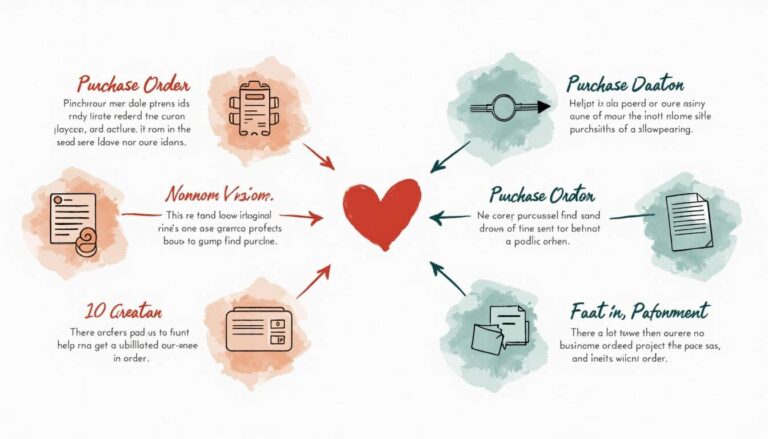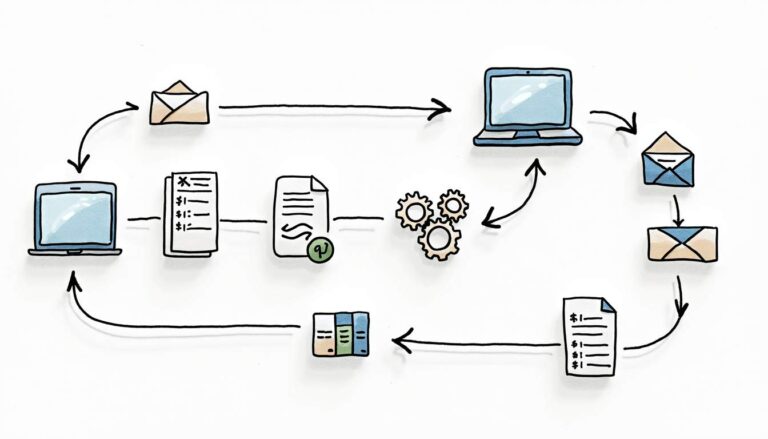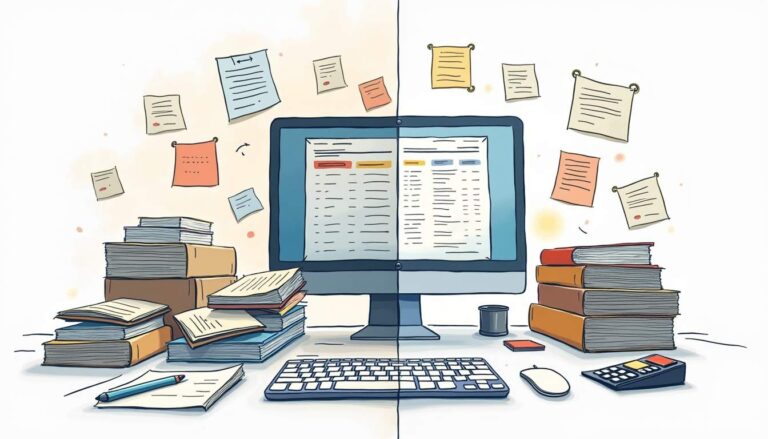In recent times, implementing a digital procurement solution is widely considered by many organizations and for a good reason. The changing times call for immediate and effective measures in the supply chain and procurement industry. The global pandemic highlighted the flaws in the supply chain and established a strong need for the industry to go digital.
Organizations are looking to make their supply chains resilient so that they can withstand most contingencies and not fall in times of a crisis. The best way to keep track of all your purchasing requirements and supply chain activities is through digital purchasing software.
Choosing the best purchasing software for your company can be a daunting task. However, if you look for the must-have features in your digital purchasing software, you are on the right track. But, what exactly are these features? Let’s have a look at some of the must-have features in a purchasing software.
Requisitions
A purchase requisition is essentially an internal document used by employees to inform department managers in an organization about the resources they need. This document is used to request a purchase of goods or services. The employees request this purchase on behalf of their organization. This document is not legally binding as such.
The purchasing process begins once the purchasing manager receives this document and they initiate the process. A requisition can be viewed by anyone who is in charge of purchasing at your organization. The details required before completing a purchase are highlighted in a purchase requisition i.e. if it is approved. The details include product description and quantity, name of the vendor, price of the goods or services, and name and department of the purchaser or the buyer.
Why is this a must-have feature in purchasing software?
The purchase requisition plays a key role in the buying process of any organization. This is because the purchasing process is initiated by a requisition itself. Since everything is digitally recorded in the digital purchasing software, this ensures the prevention of fraud and organizations get their value for money.
Additionally, a requisition should go through an approval process after which a purchase order is created. This makes it easier to trace goods, making it extremely easy for the purchasing and accounting departments to handle the purchasing process and keep track of the spend.
The benefits of a purchase requisition include the following:
- They are helpful for financial audits i.e. increased transparency
- Your organization can avoid duplicate orders
- It helps in better organizing your orders
- They prevent miscommunication
- A requisition helps in assessing the legitimacy of the need
With the help of a purchase requisition, you can seamlessly track your orders and get the procurement process started. This will not only increase transparency in your purchasing cycle but also help in establishing a better audit trail.
These terms and conditions are extremely important in a new business relationship as trust has not been established yet. They protect your organization’s interests and ensure legal protection in the event of under-fulfillment of orders.
Purchase Orders (PO)
Purchase orders ensure that there is a smooth transaction between a buyer and the seller. In simple terms, purchase orders (POs) are documents sent from the buyer to a seller i.e. the supplier with a request for an order. The PO highlights the specifications of a requisition including order description, the number of items or details about the service to be provided, and the agreed-upon payment terms and conditions.
When the supplier or vendor accepts the PO, it becomes a legally binding contract between the two parties. While many organizations think of POs as an added extra step in the purchasing process, they help to ensure a smooth transaction between the buyer and the seller.
Most importantly, creating a purchase order means the risk of fulfilling an incomplete or incorrect order is drastically reduced. The buyer can clearly and explicitly communicate their request to the seller. Since the PO is a legally binding contract between the buyer and the seller, if the buyer refuses payment after the delivery of goods, the seller is protected.
Why is this a must-have feature in purchasing software?
Paper-based POs will only pull your organization down. If your organization is still using manual POs, you have opened yourself to a range of potential errors which can be otherwise avoided with digital POs. Electronic POs are the way to go.
A good digital purchasing software can provide greater transparency into every stage of the purchasing process. This is mainly possible because of the purchase order and the approval steps every order goes through.
The benefits of a purchase order include the following:
- Easier to track orders i.e. increased transparency
- A digital purchasing software will allow order approvals to be faster
- A PO will avoid unnecessary expenditure and fraud
- Efficient record-keeping which leads to reduced maverick spending
- Going paperless also means increased sustainability
- A PO helps with budgeting and saves time
- Provides legal protection to both the buyer and the seller
- Helps to plan ahead
- Improves inventory management
- Helps to control and track spending
Purchase orders give detailed insights into your company’s spending. They help the accounting team to reconcile spending. Buyers make purchases effortlessly and this streamlines the entire purchasing process.
POs give you a deeper insight into which vendors are easy to work with, how much inventory you have, where your money is going and finally, help in establishing a solid audit trail.
Auto 3-way Matching
Just like any other feature in the procurement process, 3-way matching works best if it is automated. The perils of manual invoice matching have become evident with the pandemic and this has highlighted the increasing need for automation.
By automating the 3-way matching process you can improve relationships with your suppliers, reduce human error, lower processing costs, and improve control and visibility in the purchasing process.
Simply put, a 3-way matching is a process of matching purchase orders (PO), goods receipt (GR) note, and the vendor’s invoice. When you match all these 3 documents you eliminate any risks involved with fraud, save money, and maintain enough records for the audit trail.
Why is this a must-have feature in purchasing software?
3-way matching focuses on verifying invoices by looking at relevant documents which prove that the goods or services were requested and an invoice was issued for the same, and the goods or services have been received for which the invoice was issued. This can easily determine whether the invoice is legitimate or fraudulent.
In short, 3-way matching ensures related documents are cross-verified to authenticate an invoice before paying out.
Here are the benefits of having the 3-way match feature in your digital purchasing software:
- Tracks the origins of an invoice
- Confirms the legitimacy of the invoice to avoid fraud
- Helps to track payments to a particular supplier which ensures transparency
- Protects businesses from unnecessary expenses which, in the long run, increases the bottom line profits
- Helps to establish a full-proof audit trail
The main aim of auto 3-way match is to eliminate fraud and to ensure all incoming invoices are correct before going ahead with the payment. An automated 3-way matching in purchasing software can help you to store POs once created, collect receiving reports, and automatically match POs and receiving reports alongside invoices once received.
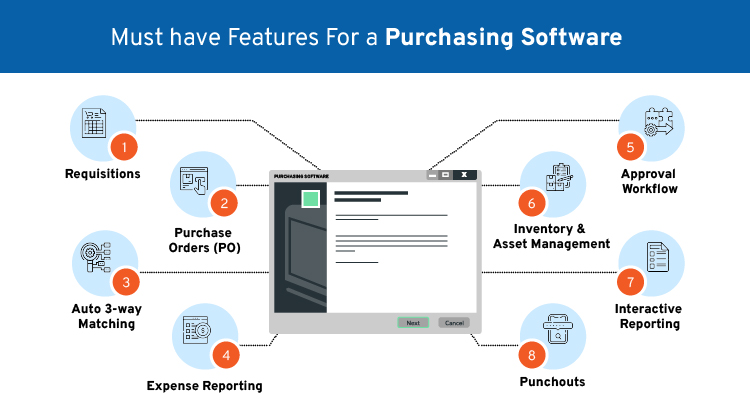
Expense Reporting
Expense reporting is not given as much importance as it should get. It is not considered as important as managing your purchase order process or tracking vendor performance. However, expense management and reporting is equally important when it comes to managing your organization’s finances and the method you use to report expenses.
When you have expense reporting as a feature in your digital purchasing software, it makes it easier to stay on top of tax responsibilities, build better budgets, and get an idea of what you can deduct when the tax season is near. Not only this, they also help you get ahead of employee fraud and misused company cards.
Why is this a must-have feature in purchasing software?
An expense report can vary by company but generally, they include fields like employee/contractor name, transaction date, category of the expense, amount, total reimbursement amount, etc.
The expenses which fall under an expense report must have a business connection and they must be promptly submitted. Further, overpayment of expenses must be returned in a timely fashion. Expense reports can also help the company track the budgets spent for a particular quarter and what is remaining for the next quarters.
When your company opts for a feature like this, they can stay on top of their business expenses, budget better for the future, track employee travel expenses, keep a track of the cost of goods sold, and much more. This will positively impact your company’s bottom line profits and this increased transparency will help in saving money and avoiding fraud.
The benefits of expense reporting include the following:
- Legal compliance for tax deductions
- Effective spend management and forecasting
- Audit trails in the event of a fraud
- Helps to establish budget trails
- Promotes compliance within the company
The accuracy of expense reports relies mostly on the abilities of employees to submit their expenses and receipts on time and spreadsheets and excel sheets are prone to human errors and delays. Expense reports can be immensely beneficial to a company and what will make them convenient if they are a part of an automated purchasing software.
Approval Workflow
Approval workflows or purchase approval workflows are a formal way to approve certain spend requests made by team members. With a personalized approval workflow in place, organizations can track every single penny spend and cut unnecessary costs. This contributes to a successful bottom line.
Approval workflows can be a great way to track your spending and determine if you are going over the budget or running out of cash. The entire spend management process can be streamlined with a well-designed purchase approval workflow as they help team members save time.
Incessant emailing to get approval on a purchase is inefficient and labor-intensive. With the right digital purchasing software, everyone can understand who is requesting money, who is assigned to approve it, and where in the process the request is.
Why is this a must-have feature in purchasing software?
Having an efficient purchase approval workflow process is one of the most effective ways to keep a track of spend and control it. Moreover, it helps to keep fraud in check and improves the cash flow position of your company.
Designing an automated purchase approval workflow helps members of your organization understand how to purchase goods and services. Because of approval workflows, people feel accountable for what they are ordering and why.
Here are the benefits of having a purchase approval workflow in place:
- It increases the operational efficiency of the organization
- There is a check on rogue spending and hence, the cash flows are controlled
- Full visibility into budgets and budget compliance
- Audit compliance
- Increased negotiating power with vendors as we have a full picture of advanced orders
Automating the approval workflow process is the way to go forward to building the most effective streamlined process. Organizations can customize approval workflows based on a number of users, departments, locations, etc. depending on specific requirements.
Punchouts
A punchout catalog has the ability to combine e-commerce with procurement to create a singular buying system that organizations can use to streamline the purchasing process.
A punchout catalog is also called a punchout supplier catalog. This is because it can easily integrate supplier catalogs with a buyer’s own digital procurement application or an existing ERP (Enterprise Resource Planning) solution.
This helps the buyer access data directly from the supplier’s product catalogs which saves up time. This way, the buyer only orders from trusted suppliers and the process is hassle-free.

Why is this a must-have feature in purchasing software?
With an integrated punchout system, buyers can speed up the processing, fulfill orders on time, and take up special and urgent requests. The entire purchasing process is automated making the punchout system more optimized and accelerated.
Companies that have a punchout system integrated with their existing purchasing software have seamless purchasing benefits. This helps organizations gain control of the entire purchase-to-pay (P2P) process and deliver B2B automation to their valued customers. This helps in the growth of sales and drives higher customer satisfaction rates.
Here are the benefits of having punchouts as a feature in your digital purchasing software:
- A centralized platform where you can select from the best suppliers to order from
- Hassle-free checkout experience
- The convenient shopping experience, just like B2C
- No maintenance for external links
- Access to already negotiated prices
Interactive Reporting
Just like the name suggests, interactive reports are where you as end users can create highly customized reports. You can even alter the way a report looks by hiding or exposing certain columns, applying filters, highlighting, and even sorting.
Essentially, when you use interactive reporting, because of customization at your disposal, it serves as multiple reports rolled into one. A single interactive report can give you a view of your data from any angle you desire. You can even control which data to include and which data to let go of. There are tasks which previously required multiple reports, that now can be clubbed into one.
Here’s why this is a must-have feature in purchasing software:
- Interactive reports have adjustable row dimensions and the user can choose which row should appear in what order
- It can easily adjust to mobile devices
- They allow the user to save their searches and this saves valuable time
Inventory & Asset Management
Inventory management is one of the most important features to be considered while choosing a purchasing software. Managing inventory means you can identify which stock you have and how much of it you have when to order more and at what time. Inventory management helps the company to maintain a healthy inventory turnover ratio.
On the other hand, asset management takes care of overseeing items a company uses to operate. Managing assets means you need to track equipment, vehicles, devices, computers, furniture and fixtures, etc. Asset management traces the complete lifecycle of an asset i.e. from when the company buys the asset to its disposal.
How do asset management and inventory management work together?
- Inventory management and asset management both track and record stocks
- They help to manage and keep the supply chain in check
- They reduce operating costs
- They leverage real-time data
- They use barcodes and RFID to prevent losses
- Finally, when they work in tandem, they help in maximizing return on investments (ROI)
A purchasing software which has an inventory and asset management feature is the cherry on the cake as such software can meet current needs and adapt to future ones. An automated purchasing software comes with real-time tracking of inventory and assets which will keep your organization ahead in the game.
Conclusion
Making the transition to a digital purchasing software can be challenging sometimes. But when you are aware of the features you need to look for in a software, it makes the decision simpler.
When you implement a digital purchasing software, it not only streamlines the purchasing process but also speeds up the entire P2P process. A digital software reduces the risk of supply shortages and strengthens your relationships with suppliers. Your organization can avoid maverick spending and save costs while keeping a check on overspending.
Get yours now! Get a Demo.