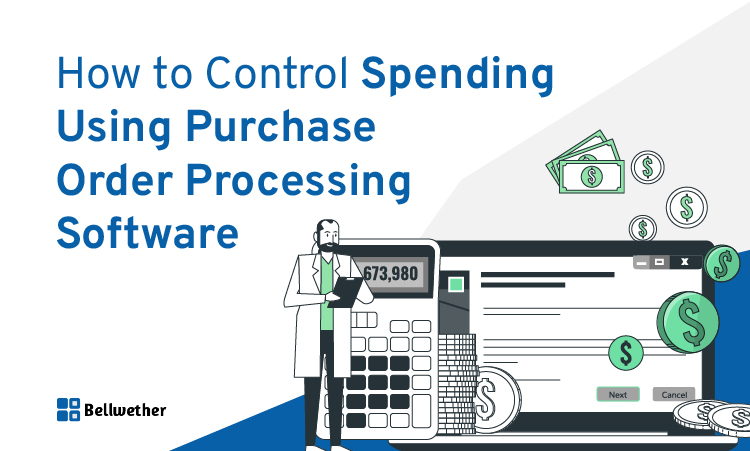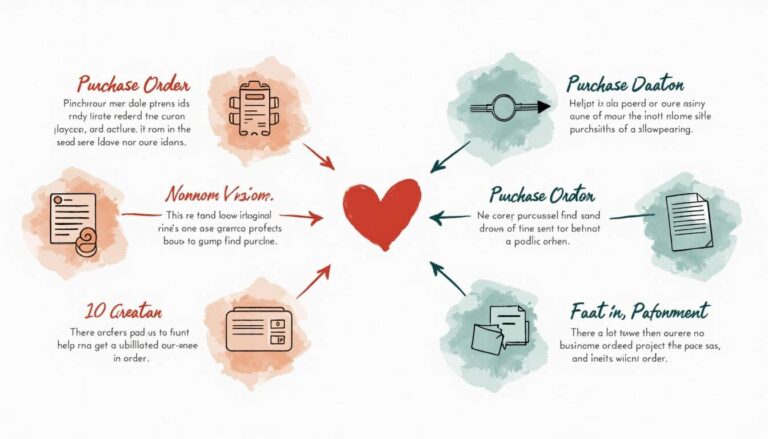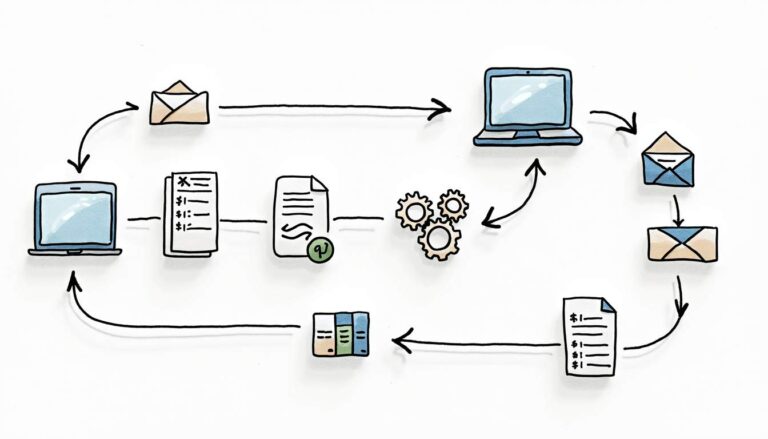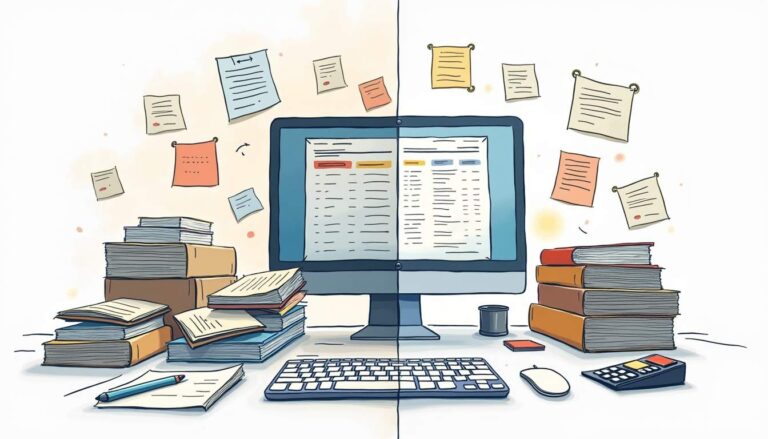Controlling spending is a critical aspect of managing any business, and it can be particularly challenging to keep spending in check when purchasing goods and services. One way to manage spending in this area is to implement purchase order processing software, which can streamline the purchase order (PO) process, reduce errors, and increase efficiency within your organization.
With the right approach, businesses can use purchase order processing software to set spending limits, monitor purchases in real-time, and track inventory levels, all of which can help to keep spending under control.
Let’s have a look at ways in which your organization can control spending using efficient PO processing software.
How to control spending using PO processing software?
Purchase order processing software can help your business automate and manage its purchase order workflows. Purchase orders are documents issued by a buyer to a supplier, outlining the details of the goods or services to be purchased, including the quantities, prices, delivery dates, and other important terms and conditions.
A purchase order processing software can simplify your company’s PO process by allowing your business to create, approve, and manage purchase orders electronically, rather than using paper-based systems.
PO processing software can help your organization to control its spending in several ways. Here are some tips on how to use purchase order processing software to control spending in your company:
- Set up approval workflows
Purchase order processing software allows you to set up approval workflows, which means that all POs must be approved by designated individuals before they can be processed. This helps to prevent unauthorized purchases in your company and ensures that all purchases are necessary and within budget.
- Implement spending limits
You can set up spending limits within your PO processing software. This ensures that employees of your company can only make purchases up to a certain amount without needing additional approval. This can help to prevent overspending and keep purchases within budget.
- Monitor spending in real-time
With this software, you can monitor spending in real-time, which means you can quickly identify any unexpected or unnecessary purchases in your organization. This enables you to take action to stop any excessive spending before it becomes a significant problem for the business.
- Track inventory levels
PO processing software allows you to track inventory levels, which can help you to avoid overstocking and reduce unnecessary purchases. By knowing the inventory levels in your company, you can adjust purchasing to meet actual demands.
- Implement contract compliance
You can implement contract compliance within this software, which means that all purchases must be made with authorized vendors of your business at pre-agreed prices. This can help to prevent overspending and ensure that purchases are made at the best possible price.
By implementing these tips, your organization can use such software to control your spending, reduce costs, and make more informed purchasing decisions to increase bottom-line profits. This can also help your company to improve purchasing efficiency and increase visibility into spending activity.
Importance of PO processing software
Businesses of all sizes have realized that it is increasingly important to implement automated PO processing software. Here are some of the key benefits and importance of using purchase order processing software:
- Streamlined purchasing process
PO processing software automates the entire purchasing process, including the creation, approval, and tracking of purchase orders. This reduces the amount of manual work required to manage purchases and ensures that the processes in your company are consistent and standardized.
- Enhanced visibility
This software can provide your organization with real-time visibility into its purchasing activity, including spending patterns, inventory levels, and supplier performance. This will allow your business to make more informed decisions and identify opportunities to reduce costs.
- Better cost control
An automated PO processing software enables businesses to set spending limits, control inventory levels, and ensure that purchases are made at pre-agreed prices. This can help your organization to prevent overspending and ensure purchases are made within budget.
- Better compliance
This software can help your business comply with procurement regulations, including those related to vendor selection, contract terms, and internal controls.
In conclusion, purchase order processing software can be a powerful tool for controlling spending in your business. Automating the purchasing process and providing greater visibility into spending, can help reduce errors, prevent overspending, and ensure that purchases align with your company policies and goals.
Once the policies and procedures are in place, businesses should choose a purchase order processing software that meets their specific needs. Overall, with the right policies, procedures, and software in place, businesses can use purchase order processing to take control of their spending and drive greater efficiency and cost savings.
Contact us or Schedule a demo to get the best out of Bellwether’s procurement software!