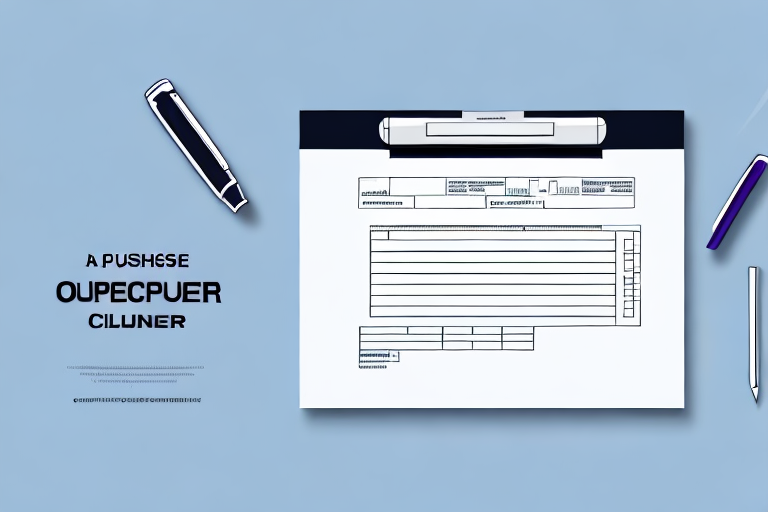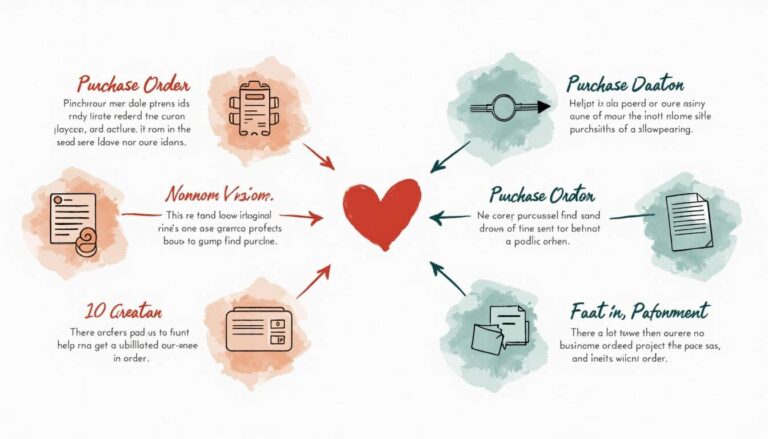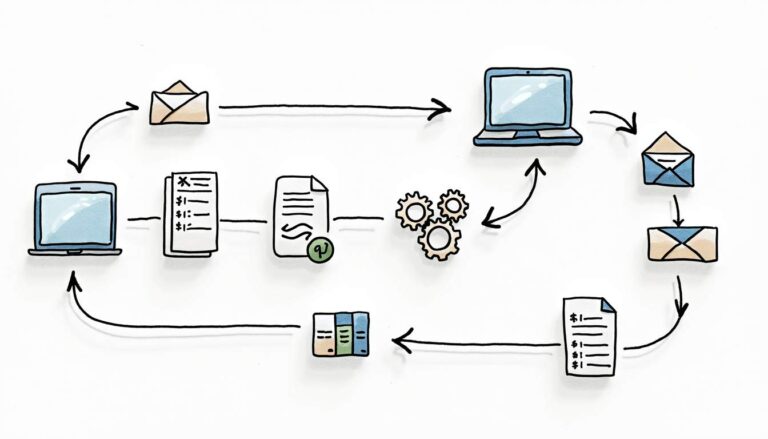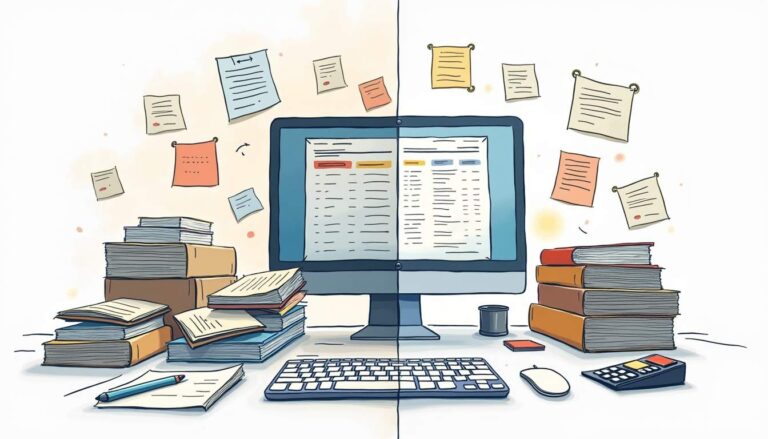In the world of business, managing administrative tasks can be a time-consuming challenge. Purchase orders are a critical component of any procurement process, and a well-designed template can significantly improve efficiency. In this article, we will explore the importance of purchase orders, key elements to include in a purchase order template, choosing the right format, designing for usability, and implementing an approval process. By following these guidelines, you will be able to create an effective purchase order template that will streamline your procurement process and save time and money.
Understanding the Importance of Purchase Orders
When it comes to running a business, there are many important documents that need to be created and tracked. One such document is the purchase order. This legally binding document outlines the details of a transaction between a buyer and a supplier. It provides a detailed description of the goods or services being purchased, the delivery date, and the agreed-upon price. By using purchase orders, businesses can ensure that orders are consistently placed with the same terms and conditions, improving record-keeping and accountability.
The Role of Purchase Orders in Business Operations
Purchase orders play a critical role in the day-to-day operations of a business. They provide a written record of every transaction, making it easier to track expenses and manage inventory. When a purchase order is created, it is sent to the supplier, who then confirms the order and begins the process of fulfilling it. This ensures that both the buyer and the supplier are on the same page and that there is no confusion about what is being ordered.
Another important role that purchase orders play is in managing budgets. By using a purchase order system, businesses can set spending limits and ensure that purchases are authorized before they are made. This helps to prevent unauthorized purchases and reduces the risk of fraud.
Benefits of Using a Purchase Order System
Using a purchase order system can provide many benefits to businesses of all sizes. One of the most significant benefits is that it helps to reduce the risk of fraud, unauthorized purchases, and errors. By requiring all purchases to be authorized through the purchase order system, businesses can ensure that only authorized purchases are made, and that there is a clear paper trail for auditing and accounting purposes.
Another benefit of using a purchase order system is that it provides a simple way to keep track of inventory levels. By tracking all purchases through the purchase order system, businesses can quickly and easily see what items they have in stock and when they need to reorder. This helps to ensure that businesses always have what they need to continue operations, without having to worry about running out of essential supplies.
Overall, purchase orders are an essential part of any business that wants to maintain accurate records, manage inventory effectively, and reduce the risk of fraud and errors. By using a purchase order system, businesses can streamline their operations, save time and money, and ensure that they always have what they need to keep their business running smoothly.
Key Elements of a Purchase Order Template
A purchase order is a document that is used to request goods or services from a supplier. It is a legally binding agreement between the buyer and the supplier, and it outlines the details of the transaction. A purchase order template is a pre-designed form that includes all the necessary information for creating a purchase order quickly and easily.
Essential Information to Include in a Purchase Order
When creating a purchase order template, it is important to include all the essential information that is required for a successful transaction. The following information should be included in every purchase order:
- Order Number: This is a unique identifier for the purchase order, which helps to keep track of orders and invoices.
- Date: The date on which the purchase order is created.
- Supplier Information: This includes the name, address, and contact details of the supplier.
- Delivery Date: The date on which the goods or services are expected to be delivered.
- Payment Terms: The terms and conditions of payment, such as the payment method, due date, and currency.
- Item Description: A description of the goods or services being ordered.
- Quantity of Items: The number of units of each item being ordered.
- Unit Price: The price per unit of each item being ordered.
- Total Price: The total price of the order, which is calculated by multiplying the quantity of items by the unit price.
Optional Elements for Customization
Additional elements may be included in a purchase order template to customize it according to the needs of your business. Here are a few examples:
- Shipping Information: This includes the shipping address, shipping method, and shipping cost.
- Tax: The tax amount that is applicable to the order.
- Discounts: Any discounts that are applicable to the order, such as volume discounts or promotional discounts.
- Additional Notes: Any additional information that is relevant to the order, such as special instructions or terms and conditions.
It’s important to consider what information is relevant to your business and adjust the template accordingly. By including all the necessary information in your purchase order template, you can ensure that your transactions are smooth and hassle-free.
Choosing the Right Format for Your Purchase Order Template
Creating a purchase order template is an essential aspect of managing your business’s inventory and finances. It ensures that your purchases are well-documented, and your suppliers are paid on time. However, when creating a purchase order template, it is important to consider which format will be the most effective for your business needs.
Comparing Spreadsheet and Word Processing Formats
Spreadsheet programs like Microsoft Excel are excellent for creating numerical data, such as the quantity and cost of items being ordered. You can easily create formulas to calculate totals and taxes, and you can sort and filter data to analyze your purchasing trends. However, spreadsheets can be limiting when it comes to incorporating design elements, such as logos or images.
On the other hand, word processing programs like Microsoft Word are more versatile and can incorporate more design elements, making your purchase order template more visually appealing. You can add your company logo, change fonts and colors, and customize the layout to fit your brand. However, word processing programs may not be as efficient when dealing with large amounts of numerical data.
Utilizing Specialized Purchase Order Software
There are numerous software options available that specialize in creating purchase order templates. These software options often have built-in features for inventory tracking, order management, and reporting. They can streamline the purchasing process by automating tasks such as sending purchase orders to suppliers and tracking order status.
Many of these programs come with pre-designed templates or allow you to create your template and save it for future use. This can save you time and effort in designing your purchase order template from scratch. Additionally, specialized software can integrate with your accounting software, making it easier to track your expenses and payments.
Overall, choosing the right format for your purchase order template depends on your business needs. Consider the amount of numerical data you will be dealing with, the design elements you want to incorporate, and whether specialized software may be beneficial for your business.
Customizing Your Purchase Order Template
While there are many pre-made purchase order templates available, customizing your own can provide additional benefits. Consider the specific needs of your business and tailor the template accordingly. For example, if you frequently order from the same vendors, consider adding their contact information directly onto the template to save time. Additionally, if you have unique payment or delivery terms, be sure to include them in the template to avoid confusion or delays.
Ensuring Accuracy and Completeness
A purchase order is a critical document that ensures accuracy and completeness in the ordering process. Double-check all information before sending the purchase order to the vendor. Make sure that all items and quantities are correct, and that the shipping and billing addresses are accurate. Additionally, include any necessary purchase order numbers or references to ensure that the order is properly tracked and processed.
Streamlining the Purchase Order Process
The purchase order process can be time-consuming and tedious, but there are ways to streamline it. Consider using purchase order software to automate the process. This can help to eliminate errors and simplify the process for both you and your vendors. Additionally, create a standardized process for creating and approving purchase orders to ensure consistency and efficiency.
Conclusion
Designing a user-friendly purchase order template is essential for ensuring accuracy and efficiency in the ordering process. By incorporating branding elements, customizing the template, and streamlining the process, businesses can save time and money while ensuring that orders are accurate and complete.
Implementing an Approval Process for Purchase Orders
Implementing an approval process for purchase orders is a crucial step in ensuring that your company’s procurement activities are carried out efficiently and effectively. A well-defined approval process can help to prevent unauthorized purchases, reduce the risk of fraud, and ensure that all purchases are made in compliance with company policies and procedures. In this article, we will discuss some key considerations for implementing an effective approval process for purchase orders.
Establishing a Clear Hierarchy for Approvals
One of the first steps in implementing an approval process for purchase orders is to establish a clear hierarchy for approvals. This hierarchy should outline who in your company will need to approve purchase orders and specify how many approvals are required. It is important to ensure that the hierarchy is well-defined and communicated to all relevant parties. This will help to prevent confusion and ensure that purchase orders are processed efficiently.
When establishing the hierarchy, it is important to consider the value and complexity of the purchase. For example, a small purchase of office supplies may only require approval from a single manager, while a large purchase of equipment may require approval from multiple executives. By establishing a clear hierarchy, you can ensure that the appropriate level of approval is obtained for each purchase.
Setting up Notifications and Reminders
Once you have established a clear hierarchy for approvals, the next step is to set up notifications and reminders to streamline the approval process. Purchase order software often includes this feature, but it can also be achieved with a shared calendar or task management system. By setting up email notifications and reminders, you can ensure that approvers are aware of pending purchase orders and can take action in a timely manner.
It is important to set deadlines for approvals and communicate them to relevant personnel. This will help to ensure that purchase orders are processed efficiently, and orders are not delayed or missed. Additionally, setting up reminders can help to ensure that approvers do not forget to approve purchase orders, which can cause delays and disruptions in the procurement process.
Implementing an approval process for purchase orders is a critical step in ensuring that your company’s procurement activities are carried out efficiently and effectively. By establishing a clear hierarchy for approvals and setting up notifications and reminders, you can streamline the approval process and reduce the risk of unauthorized purchases. With these best practices in place, you can ensure that your company’s procurement activities are carried out in compliance with company policies and procedures.
In Conclusion
In conclusion, a well-designed purchase order template can significantly improve efficiency and reduce the risk of errors. Take the time to consider the essential elements of a purchase order, choose the right format, design for usability, and establish a clear approval process. Incorporating these considerations will create a streamlined process that saves your business time and money.